I tried to use Word 2007 publish blog feature. It looks nice!
1. Write your post in Word 2007 as a normal document.
2. Click left-top corner ‘office’ button and select publish and then select blog.

3. In ‘new blog account’ dialog box, select ‘blogger’ for example.
4. Input your account information.

5. You will see an new Word 2007 window like this.
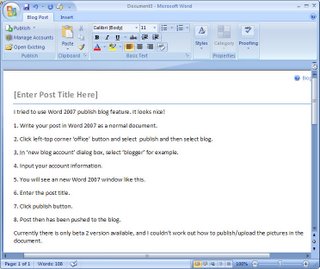
6. Enter the post title.
7. Click publish button.
8. Post then has been pushed to the blog.
Currently there is only beta 2 version available, and I couldn’t work out how to publish/upload the pictures in the document.
No comments:
Post a Comment